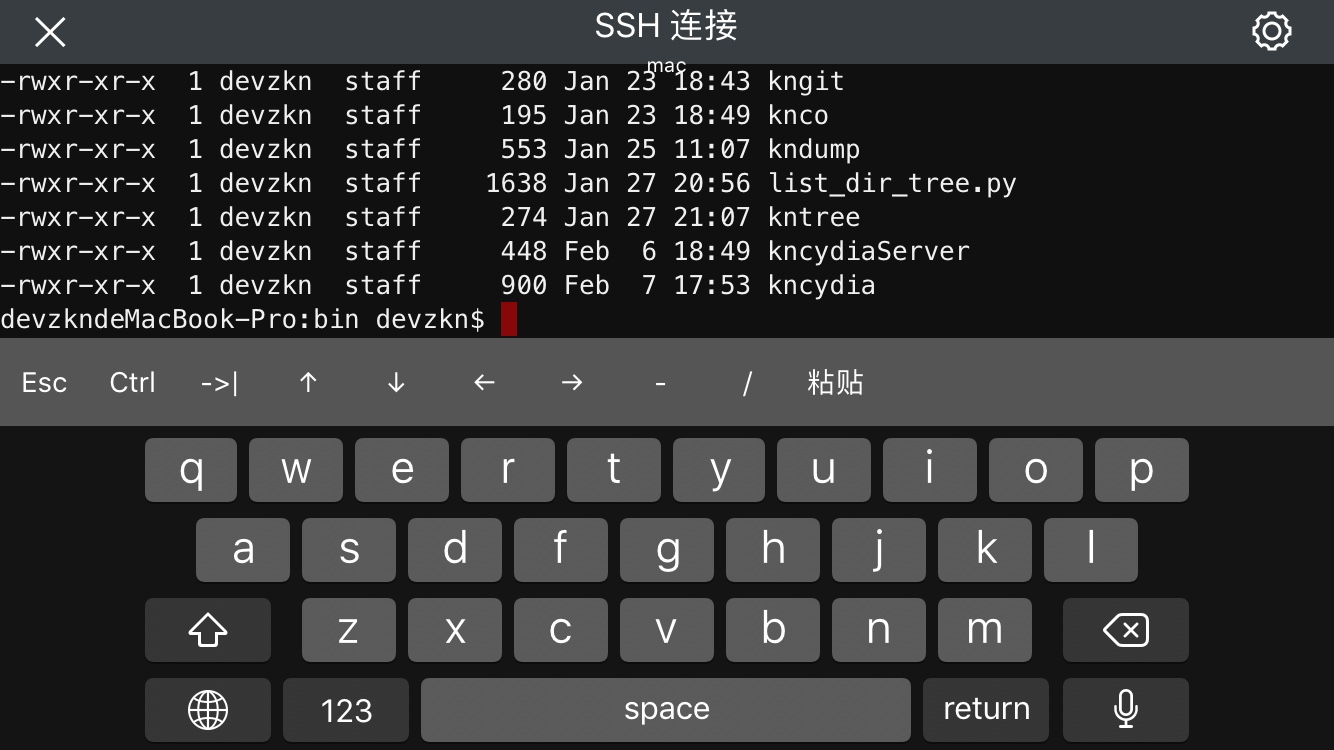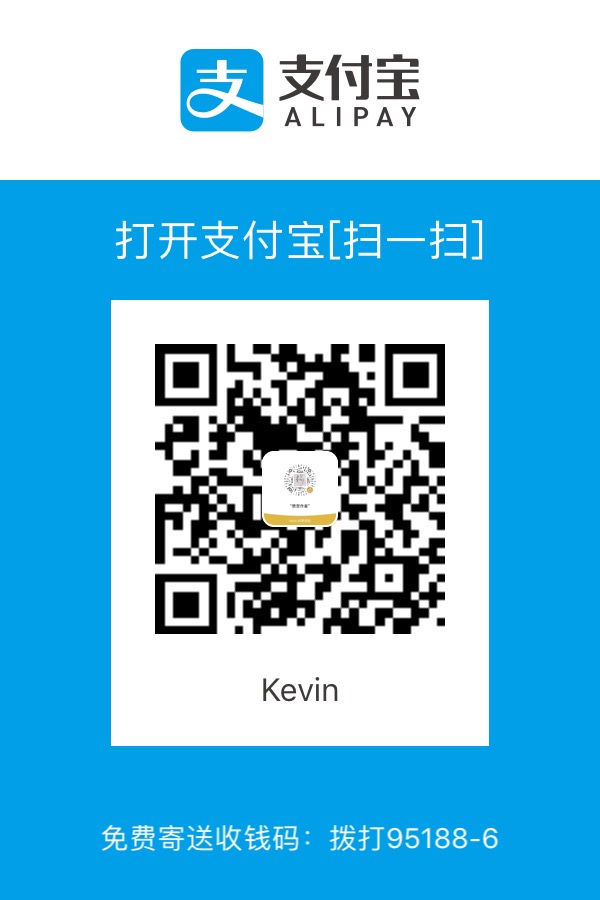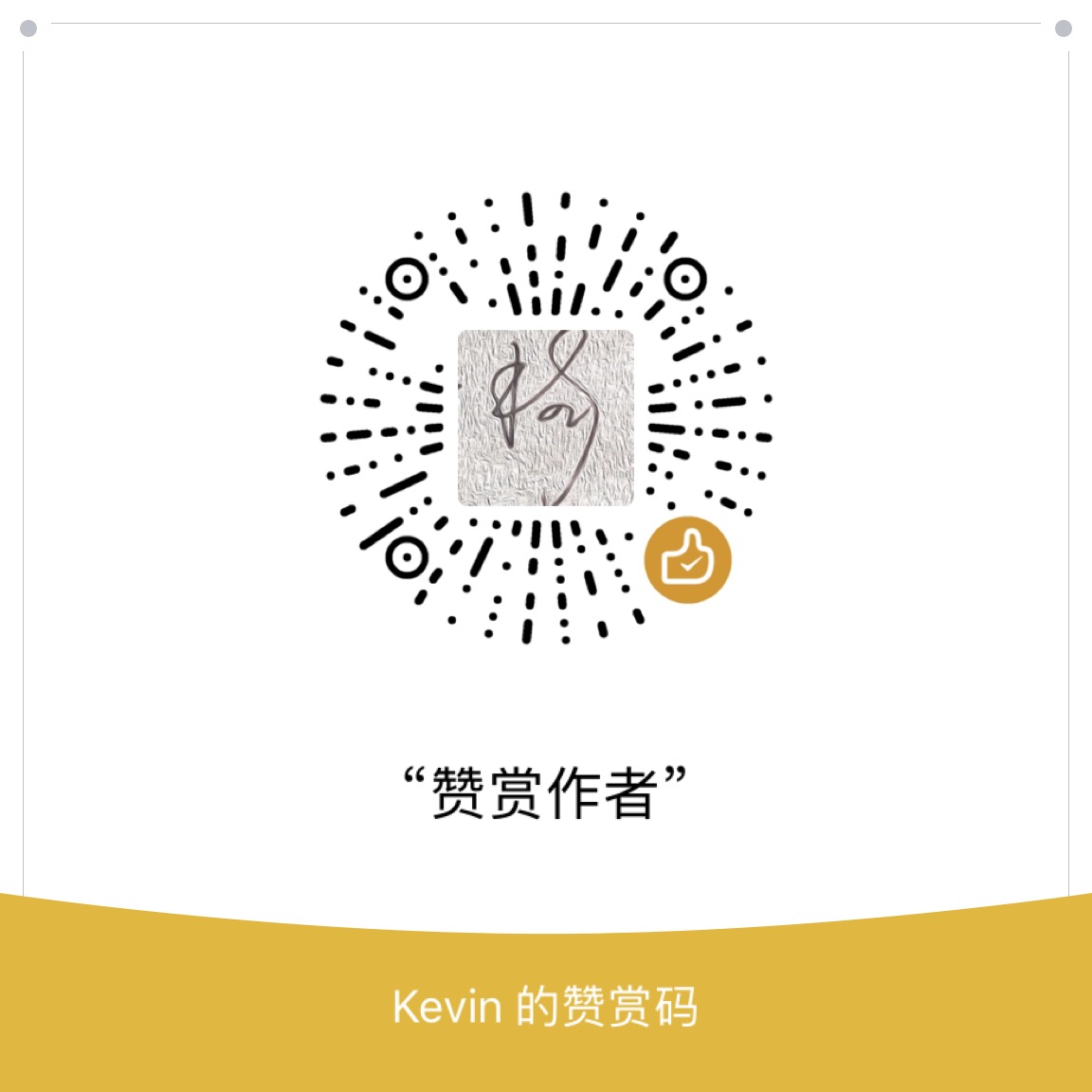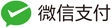前言
正文
vi
- 插入文本类命令
L :光标移至屏幕最后行 i :在光标前 I :在当前行首 a:光标后 A:在当前行尾 o:在当前行之下新开一行 O:在当前行之上新开一行 r:替换当前字符 R:替换当前字符及其后的字符,直至按ESC键 s:从当前光标位置处开始,以输入的文本替代指定数目的字符 S:删除指定数目的行,并以所输入文本代替之 ncw或nCW:修改指定数目的字 nCC:修改指定数目的行
ssh 工具
xxd make a hexdump or do the reverse.
- allintext: xxd 加密邮箱地址
- -r -revert reverse operation: convert (or patch) hexdump into binary.
<!-- 将当前16进制文本转换回文本格式 -->
Use the combination -r -p to read plain hexadecimal dumps without line number
- xxd -i
<!-- output in C include file style. A complete static array definition is written (named after the input file), unless xxd reads from stdin. -->
xxd -i data.bin
- 结合vi 进行使用
<!-- opened a binary file use this Vim command to run xxd over the contents of the opened file: -->
:%!xxd
<!-- Make your edits, then revert the file like so before saving: -->
:%!xxd -r
- -p output in postscript continuous hexdump style. Also known as plain hexdump style. 格式化输出
将自己的邮件文本信息,转为16进制的例子
<!-- devzkndeMacBook-Pro:work devzkn$ echo "00000000: 7a68 616e 675f 6b6e 4069 636c 6f75 642e 00000010: 636f 6d0a" |xxd -r -p -->
zhang_kn@icloud.com
<!-- devzkndeMacBook-Pro:work devzkn$ echo "zhang_kn@icloud.com" | xxd -p -->
7a68616e675f6b6e4069636c6f75642e636f6d0a
<!-- devzkndeMacBook-Pro:work devzkn$ echo 7a68616e675f6b6e4069636c6f75642e636f6d0a |xxd -r -p -->
zhang_kn@icloud.com
ascii
- devzkndeMacBook-Pro:repo devzkn$ cat /usr/share/misc/ascii
<!-- 打印出八进制、十六进制和十进制的ASCII码表 -->
devzkndeMacBook-Pro:repo devzkn$ man ascii
find
- xargs
<!-- 查看目录下所有文件内容中是否包含某个字符串 -->
Wl42:/Library/MobileSubstrate/DynamicLibraries root# find .|xargs grep -ri "/var/mobile/Library/Caches/com.apple."
mdfind
mac上特有的命令 ,使用Spotlight索引。
- mdfind -name
devzkndeMacBook-Pro:work devzkn$ mdfind -name ldid
/Users/devzkn/Downloads/ldid
/Users/devzkn/Library/Application Support/CrashReporter/ldid_11E531F5-61B7-5526-8FE8-B373108EFF0B.plist
- example
devzkndeMacBook-Pro:work devzkn$ mdfind
mdfind: no query specified.
Usage: mdfind [-live] [-count] [-onlyin directory] [-name fileName | -s smartFolderName | query]
list the files matching the query
query can be an expression or a sequence of words
-attr <attr> Fetches the value of the specified attribute
-count Query only reports matching items count
-onlyin <dir> Search only within given directory
-live Query should stay active
-name <name> Search on file name only
-reprint Reprint results on live update
-s <name> Show contents of smart folder <name>
-0 Use NUL (``\0'') as a path separator, for use with xargs -0.
example: mdfind image
example: mdfind -onlyin ~ image
example: mdfind -name stdlib.h
example: mdfind "kMDItemAuthor == '*MyFavoriteAuthor*'"
example: mdfind -live MyFavoriteAuthor
locate
这个命令可以快速查找由updatedb生成的索引。与Mac的mdfind 类似
- locate
usage: locate [-0Scims] [-l limit] [-d database] pattern ...
default database: `/var/db/locate.database' or $LOCATE_PATH
cal
- cal -3 looking near the end or beginning of a month.
- Usage
Usage: cal [general options] [-hjy] [[month] year]
cal [general options] [-hj] [-m month] [year]
ncal [general options] [-hJjpwy] [-s country_code] [[month] year]
ncal [general options] [-hJeo] [year]
General options: [-NC3] [-A months] [-B months]
For debug the highlighting: [-H yyyy-mm-dd] [-d yyyy-mm]
- cal
<!-- 日历 -->
devzkndeMacBook-Pro:repo devzkn$ cal
March 2018
Su Mo Tu We Th Fr Sa
1 2 3
4 5 6 7 8 9 10
11 12 13 14 15 16 17
18 19 20 21 22 23 24
25 26 27 28 29 30 31
bc - An arbitrary precision calculator language
od – octal, decimal, hex, ASCII dump
see also
-
【技术分享】如何逆向苹果定位服务协议? https://appelsiini.net/2017/reverse-engineering-location-services/
- linux下vi命令大全
- 什么是GitHub
- http://xlab.tencent.com/cn/腾讯玄武实验室
- http://blog.knownsec.com/知道创宇
- https://weibo.com/ttarticle/p/show?id=2309404195340294189965
>*开锁 的例子---基于对某个领域信息的全面掌握,提出达成某个目的的巧妙方法: 只知道拿钥匙开锁,这是一般用户; 认真从外部观察锁的人 会想到通过拨锁舌也能开锁,这是比较好的程序员; 在相应位置设计一个挡片阻止直接拨锁舌,这是漏洞防护; 学过开锁的人,知道怎么通过拨弹子这种通用的方法把锁打开,这是一般的信息安全技术人员; 把锁拆开,观察内部原理,这是逆向工程; 用逆向工程技术全面透彻地分析某种锁的内外结构、运作细节,设计出甚至无人谈及过的开锁方法,这就是安全研究。 >* 学Windows的方法有三步:一、先把Windows的帮助文件从头到尾看一遍;二、在Windows目录下搜索*.txt、*.htm?、*.log、*.ini,把每一个文件内容都看一遍;三、把注册表浏览一遍。 - http://tech.163.com/17/0811/09/CRI3QN8G00097U7R_mobile.html: 社交心理需求模型:炫耀、荷尔蒙、孤独感、抒情、功利工具、发泄需求
双开微信: iOS 使用slices tweak。 - SpiderMan
- breaking-into-ios-11
iOS 11:
LiberIOS (iOS 11.0-11.1.2), 64-bit devices, http://newosxbook.com/liberios/
Electra (iOS 11.0-11.1.2), 64-bit devices, https://coolstar.org/electra/
- what-is-github
1、GitHub的协同模式 collaborate on code with other people: Pull Request、git format-patch命令将本地提交转换为补丁文件或补丁文件序列,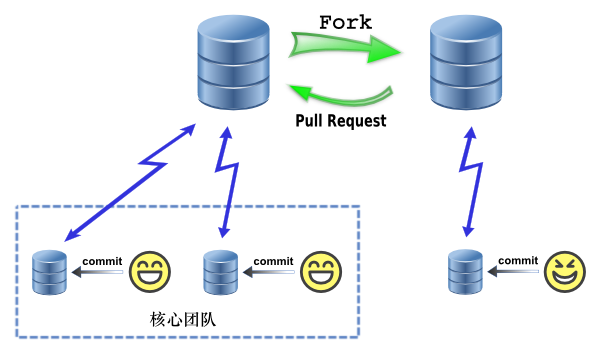
在操作过程或者文章有问题的话欢迎在 原文 里提问或指正。