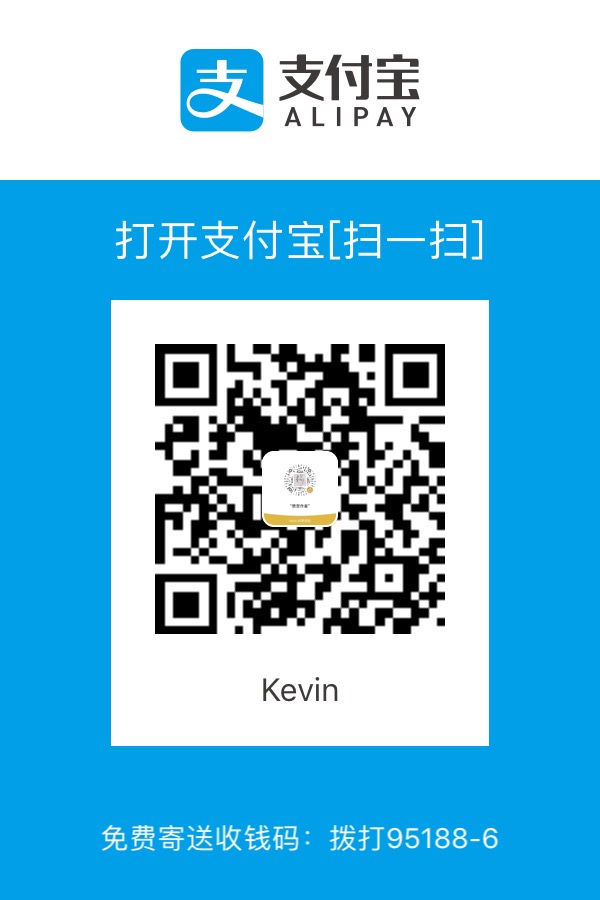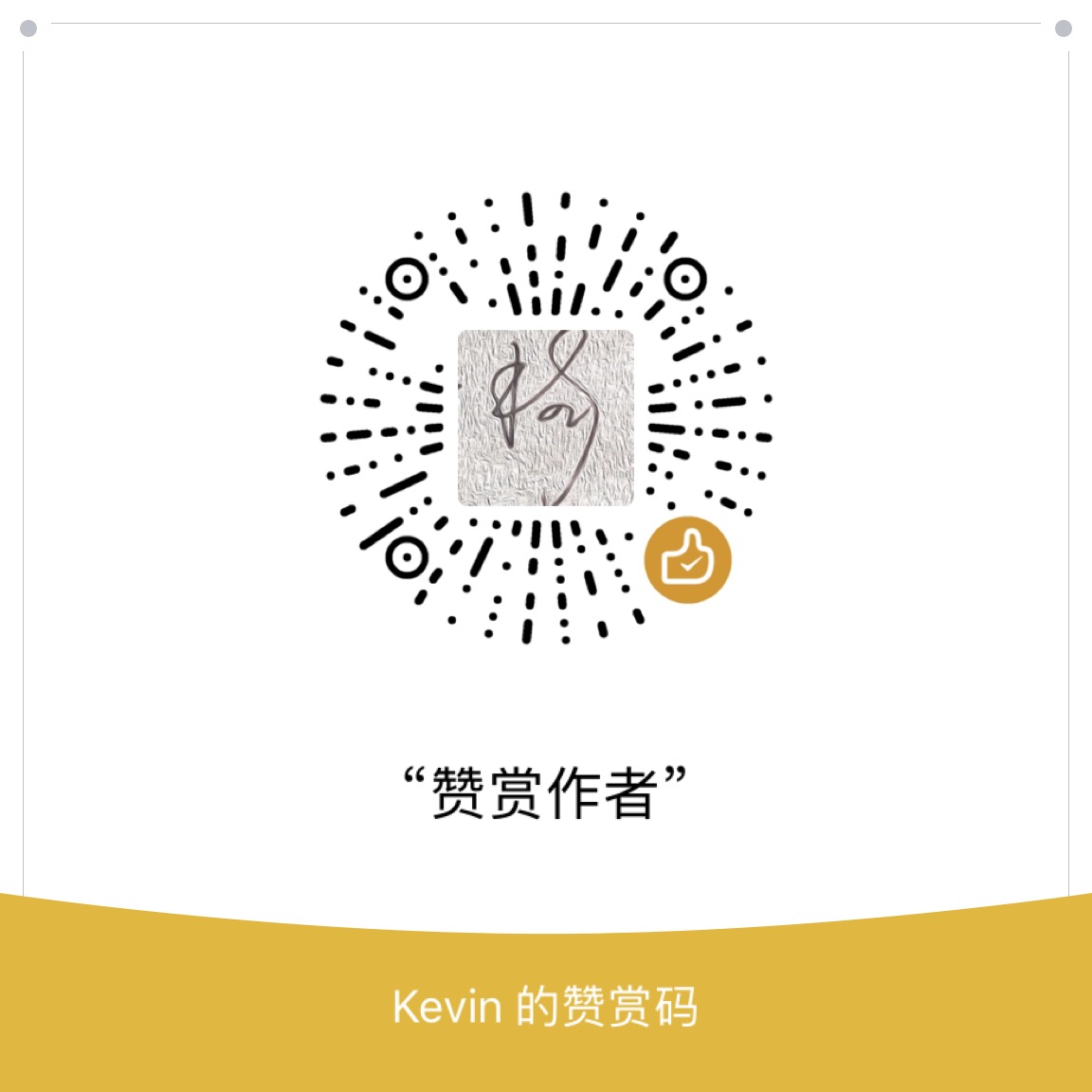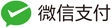前言
将 Tweak 部署到大量设备上和更新的解决方案是搭建私有Cydia源 ;而非通常的make package install 、dpkg -i;
- Cydia
由 Jay Freeman(saurik)和他的公司开发,用于安装、管理越狱设备上的第三方软件、插件。它移植了Debian上的包管理器dpkg并提供了图形化前端,方便普通用户使用。Cydia 中还有个 Cydia Store,提供付费的第三方应用。
iOS7 之前也叫MobileSubstrate,也是由saurik开发的。Cydia Substrate consists of 3 major components: MobileHooker, MobileLoader and safe mode.
知名 Tweak 开发者 CoolStar 基于 Comex 开发的 CydiaSubstrate 的开源替代: Substitute,开发了 Electra 越狱工具。支持 iOS11.0 - iOS 11.1.2 的全部 iOS 设备
- 目录结构:deb 的源本质上就是需要特定结构的目录
cydia-- |--debs--*.deb |--Packages :dpkg-scanpackages debs /dev/null > Packages ;Packages 文件中包含源中每个包文件的信息,包括文件路径、大小、依赖、架构及校验信息 |--Packages.bz2 :由Packages文件压缩而来, 命令行: bzip2 Packages; |--Packages.gz |--Release :是一个普通的文本文件,用于描述当前源的信息;这些信息会在 Cydia 的源列表及 Tweak 搜索列表中显示 |--Release.gpg :Package Signatures,from our Release file. This file will be downloaded by the clients first and then is used to verify the validity of the Release file. gpg -abs -o Release.gpg Release
Cydia源服务器搭建.
- 搭建软件源,必须保证至少有Release【可选】和Packages两个文件,具体请看辅助脚本
dpkg-scanpackages: info: Wrote 1 entries to output Packages file. Serving HTTP on 0.0.0.0 port 8088 ... 192.168.2.156 - - [06/Feb/2018 18:50:04] "HEAD /Packages.bz2 HTTP/1.1" 200 - 192.168.2.156 - - [06/Feb/2018 18:50:04] code 404, message File not found 192.168.2.156 - - [06/Feb/2018 18:50:04] "HEAD /Packages.gz HTTP/1.1" 404 - 192.168.2.156 - - [06/Feb/2018 18:50:09] code 404, message File not found 192.168.2.156 - - [06/Feb/2018 18:50:09] "GET /./InRelease HTTP/1.1" 404 - 192.168.2.156 - - [06/Feb/2018 18:50:09] code 404, message File not found 192.168.2.156 - - [06/Feb/2018 18:50:09] "GET /./Release HTTP/1.1" 404 - 192.168.2.156 - - [06/Feb/2018 18:50:09] "GET /./Packages.bz2 HTTP/1.1" 200 - 192.168.2.156 - - [06/Feb/2018 18:52:20] code 404, message File not found 192.168.2.156 - - [06/Feb/2018 18:52:20] "GET /./CydiaIcon.png HTTP/1.1" 404 - 192.168.2.156 - - [06/Feb/2018 18:52:24] code 404, message File not found 192.168.2.156 - - [06/Feb/2018 18:52:24] "GET /./CydiaIcon.png HTTP/1.1" 404 - 192.168.2.156 - - [06/Feb/2018 18:52:25] code 404, message File not found 192.168.2.156 - - [06/Feb/2018 18:52:25] "GET /./InRelease HTTP/1.1" 404 - 192.168.2.156 - - [06/Feb/2018 18:52:25] code 404, message File not found 192.168.2.156 - - [06/Feb/2018 18:52:25] "GET /./Release HTTP/1.1" 404 - 192.168.2.156 - - [06/Feb/2018 18:52:25] "GET /./Packages.bz2 HTTP/1.1" 200 - 192.168.2.156 - - [06/Feb/2018 18:52:38] code 404, message File not found 192.168.2.156 - - [06/Feb/2018 18:52:38] "GET /CydiaIcon.png HTTP/1.1" 404 -
- 假设URL地址是 192.168.2.189/cydia, 对于本地的cydia目录来说, 结构如下
Cydia/ --Release --Packages --Packages.gz --Packages.bz2 --CydiaIcon.png --debs/ --xxxx1.deb --xxxx2.deb
- Packages
deb包索引文件, 保存了各个deb包的control文件的信息,以及各个deb包的文件信息.
- Packages.bz2
由Packages文件压缩而来, 命令行: bzip2 Packages
- Release
Cydia源配置文件,客户端通过下载此文件来读取cydia源信息; Release文件几乎不用改, 只要准备好deb文件, 然后用dpkg-scanpackage命令生成Packages就可以了
将自己的源地址添加到cyida 中
- /private/etc/apt/sources.list.d/cydia.list -> /var/mobile/Library/Caches/com.saurik.Cydia/sources.list
iPhone:~ root# cat /var/mobile/Library/Caches/com.saurik.Cydia/sources.list
deb http://apt.saurik.com/ ios/1144.17 main
deb https://build.frida.re/ ./
deb http://cydia.zodttd.com/repo/cydia/ stable main
deb http://repo666.ultrasn0w.com/ ./
deb http://192.168.2.185/cydia/ ./
deb http://192.168.2.69:8088/ ./
iPhone:/private/etc/apt/sources.list.d root# cat /var/mobile/Library/Caches/com.saurik.Cydia/sources.list
deb http://apt.saurik.com/ ios/1348.22 main
deb http://repo666.ultrasn0w.com/ ./
deb http://cydia.zodttd.com/repo/cydia/ stable main
deb http://apt.modmyi.com/ stable main
<!-- preinst -->
echo -e 'deb http://apt.saurik.com/ ios/1348.22 main \n' > /var/mobile/Library/Caches/com.saurik.Cydia/sources.list
# 修改 /private/etc/apt/sources.list.d/cydia.list 才可以生效
echo -e 'deb http://apt.saurik.com/ ios/1348.22 main \n' > /private/etc/apt/sources.list.d/cydia.list
- 让普通人不懂得如何删除我们的源 /private/etc/apt/sources.list.d/wl.list;以后部署新机器,不用烦琐的添加多个源
:/private/etc/apt/sources.list.d root# cat wl.list deb http://192.168.2.69:8088/ ./ deb http://192.168.2.185/cydia/ ./ <!-- 一行命令添加内置的源 -e 参数是为了使用换行符\n --> echo -e 'deb http://192.168.2.69:8088/ ./ \ndeb http://192.168.2.69:8088/ ./' > /private/etc/apt/sources.list.d/wl.list
preinst
- 删除其他deb 的install ok half-configured EOF before value of field `Icon’ (missing final newline)
rm -rf /var/lib/dpkg/updates/*
sources.list
- 去掉内置的源,仅留 http://apt.saurik.com/
<!-- iPhone:~ root# find / -mmin -1 -->
echo -e 'deb http://apt.saurik.com/ ios/1348.22 main \n' > /private/etc/apt/sources.list.d/cydia.list
echo -e 'deb http://apt.saurik.com/ ios/1348.22 main \n' > /var/mobile/Library/Caches/com.saurik.Cydia/sources.list
# deb http://apt.saurik.com/ ios/1348.22 main
echo -e 'deb http://apt.saurik.com/ ios/1348.22 main \n' > /private/var/mobile/Library/Caches/com.saurik.Cydia/sources.list
# 清理VPN的垃圾log
see also
https://github.com/H6nry/h6nry.github.io/blob/master/repo/dptemplate.js
https://github.com/H6nry/h6nry.github.io/blob/master/repo/
./dpkg-scanpackages Files /dev/null > Packages
Optionally, you can also add an icon named "CydiaIcon.png" in your root dir so the user finds your repo at a glance.
Creating a Repository
dpkg-scanpackages -m . /dev/null >Packages
bzip2 Packages
<!-- http://test.saurik.com/macciti/dpkg-scanpackages -->
<!-- Repository Metadata (Optional) -->
Origin: Saurik's Example for Cydia
Label: Cydia Example
Suite: stable
Version: 0.9
Codename: tangelo
Architectures: iphoneos-arm
Components: main
Description: An Example Repository from HowTo Instructions
<!-- Step 5: Package Signatures (Optional) -->
<!-- Step 6: Adding the Repository 即添加源地址到cydia 的配置文件中 /etc/apt/sources.list sources.list.d -->
iPhone:/var/lib/apt/lists root# ls -lrt
/etc/apt/sources.list.d 这个目录下创建自己wl.list,或者直接添加到 cydia.list
echo -e 'deb http://192.168.2.69:8088/ ./' > /private/etc/apt/sources.list.d/wl.list
iPhone:/etc/apt/sources.list.d root# ls -lrt
total 8
-rw-r--r-- 1 root wheel 227 Feb 16 2017 saurik.list
lrwxr-xr-x 1 root wheel 56 Mar 15 10:26 cydia.list -> /var/mobile/Library/Caches/com.saurik.Cydia/sources.list
<!-- "apt-get update" to pick up the new source information, and then we use "apt-get install" to get our package. -->
deb http://apt.saurik.com/xmpl/ ./ 添加到cydia.list,或者手动添加
iPhone:~ root# apt-get install com.saurik.myprogram
Cydia的source/repo基本上是Debian的APT repo, 只需要提供:
Release, repo描述文件
Packages|Pacakges.gz/bz2, repo的package清单
*.deb, 实际package文件
可以通过rsync同步到服务器上, 跑个文件下载的web服务就可以了---python -m SimpleHTTPServer 8088
- hewigovens.github.com
- create-private-cydia-repo
control 文件 的Depends 项中添加 Tweak 的依赖,以逗号隔开。要注意:这里填写的是包名,比如 Open 这个工具,需要填写的是 com.conradkramer.open,可以先用Cydia安装,然后 dpkg -l 查看。 - 《iOS逆向工程》- 砸壳
iOS的加壳操作则是由苹果进行的。这个壳的主要目的不是防止被逆向分析,而是一种DRM(数字版权管理)手段,它与iTunes Store中的其他资源一样,使用FairPlay(Wikipedia)进行加密,只能在特定账户的特定设备上运行。 - 《iOS逆向工程》- 越狱
<!-- 写成一个iproxy服务: -->
touch ~/Library/LaunchAgents/com.usbmux.iproxy.plist
devzkndeMacBook-Pro:zhangkn.github.io devzkn$ ls -ler ~/Library/LaunchAgents
total 32
-rw-r--r-- 1 devzkn staff 971 Feb 23 10:33 com.qiuyuzhou.shadowsocksX-NG.local.plist
-rw-r--r-- 1 devzkn staff 909 Feb 23 10:33 com.qiuyuzhou.shadowsocksX-NG.kcptun.plist
-rw-r--r-- 1 devzkn staff 735 Feb 23 10:33 com.qiuyuzhou.shadowsocksX-NG.http.plist
-rw-r--r--@ 1 devzkn staff 803 Aug 2 2017 com.google.keystone.agent.plist
<!-- iproxy 2222 22 配置执行iproxy的参数 -->
<?xml version="1.0" encoding="UTF-8"?>
<!DOCTYPE plist PUBLIC "-//Apple//DTD PLIST 1.0//EN" "http://www.apple.com/DTDs/PropertyList-1.0.dtd">
<plist version="1.0">
<dict>
<key>Label</key>
<string>com.usbmux.iproxy</string>
<key>ProgramArguments</key>
<array>
<string>/usr/local/bin/iproxy</string>
<string>2222</string>
<string>22</string>
</array>
<key>RunAtLoad</key>
<true/>
<key>KeepAlive</key>
<true/>
</dict>
</plist>
<!-- 启动iproxy服务:iproxy就不依赖终端,独立运行于后台了 -->
launchctl load com.usbmux.iproxy.plist
转载请注明:张坤楠的博客 > how_to_host_cydia_repo
在操作过程或者文章有问题的话欢迎在 原文 里提问或指正。